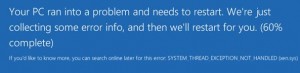You are trying to start a Windows 2012 R2 server on a VMware infrastructure.
What you do (or don’t) realize is that this VM is heavily tainted by a Citrix Xen basket of fun.
Procedure to fix this tediosity:
- Snapshot the VM
- Boot into Safe Mode
- Open Device Manager (Show Hidden Devices)
- Go through each section and delete all Xen devices (yes, to delete driver)
- Reboot. The machine should boot normally without safe mode.
- Control Panel -> Remove Programs
- Remove ALL of the Citrix programs and drivers
- Install VMware tools
You have just been saved hours of agony.
Are you looking to migrate your XEN VMs to VMware? Contact VMDK Hosting.