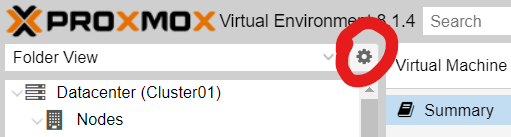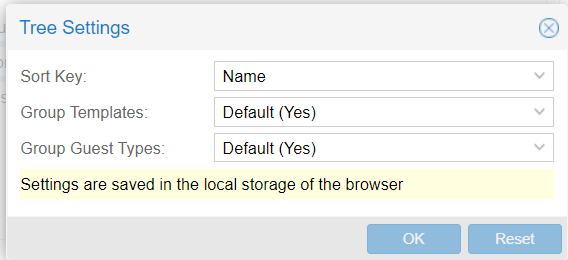You’re feverishing creating VMs trying to get off of VMware and you cancel various imports. Well, those cancelled imports create disks and then cause warnings like these:
WARNING: You have not turned on protection against thin pools running out of space.
WARNING: Set activation/thin_pool_autoextend_threshold below 100 to trigger automatic extension of thin pools before they get full.
WARNING: Sum of all thin volume sizes (<12.78 TiB) exceeds the size of thin pool and the size of whole volume group (8.73 TiB).
How to fix? List the current files by typing: lvs <enter>
A list of disks will be produced. For any duplicate disks, strange looking disks, etc. Rescan the storage for that VM and the orphans will be added to the VM and you can then delete them.
Rescan with: qm rescan –vmid <enter VMID>