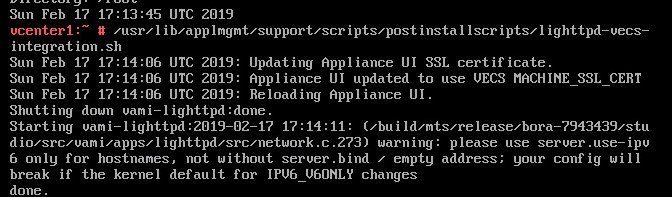Note: The below is for vCenter 6.0. VMware has made it easier in 6.7. You just need to restart VAMI using:
/sbin/service vami-lighttp restart
You have updated the SSL certificate on your Platform Service Controller (PSC) and you probably went through a further nightmare of update the SSL certificates on a bunch of other services.
After all of the above was completed, you realized that none of this tediosity updated the VAMI SSL certificate on port 5480.
Login to the vCenter shell and run this command:
/usr/lib/applmgmt/support/scripts/postinstallscripts/lighttpd-vecs-integration.sh
It will update the SSL certificate used on the VAMI to the SSL certificate used on the PSC, vCenter webclient, etc: